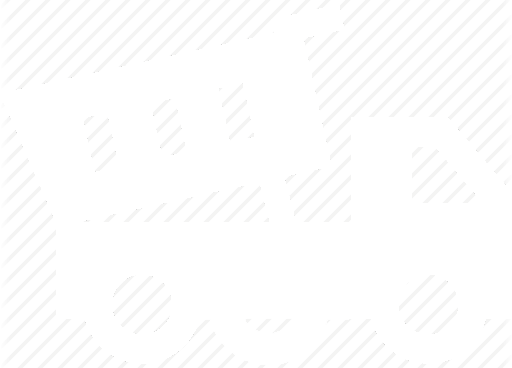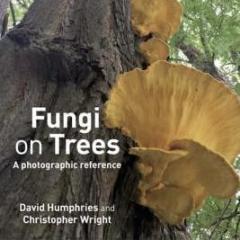It is a truth universally acknowledged, that a person in possession of a good collection of photographs, must be in want of a filing system.
So wrote Jay Nostin and who are we to argue!
Tis an oft mentioned thing regarding the modern age that although we take loads more photographs now that we don't have to 'wait for them to come back from the chemist' , we never see them cos they are only ever put on the puter and forgotten about.
My rainy day projik yesty, brought on, amongst other things by its being a rainy day, was to make a start on sorting out and printing, on A4 sheets, in fours and eights as required, a sequence of pics that I have been retaking over the years of the same place to record work done and the subsequent succession of vegetation.
What I mostly found was that I had totes forgot most of the pics that I had taken! They had been put on the puter to have something done with them sometime and forgotten. The main reason for this has been because even to print a contact sheet seems an affle long-winded affair involving clicking and dragging all that you want either to a projik-sheet or a spread-sheet and in the absence of a make-contact-sheet-of highlighted-items button, well, it don't get done do it?
Also I'm from an age of 'don't waste paper' and ink? bit extravagant? But hey! fiver for 500 sheets in tesco and inks at tenner a set from choice stationary other suppliers are available lets go! go! go!
So, in the interests of making the world an appier place, yer tis my top tip what has made my life easier and what I discovered this week-end.
To make an easy-peasy-lemon- cheesy faff-free contact sheet to print off and keep as a 'material' record - so that you can put it in a folder and more easily see what you got -
1a. Open up the folder with the pics in.
1b. If only a selection wanted make a new temporary sub-folder and copy pics in (highlight all reqd and hold Ctrl whilst click-dragging to copy). Copy rather than Move cos then one click to delete sub-fo when finished with.
1c. Open new Sub-fo.
2. Bung up view-pane to Extra Large Icons to fill screen and adjust pane to give a 4x4 or 3x4 display as reqd.
3. Hit Print Screen. (Keyboard button or other)
4. Open Microsoft Paint (or other, but MSP is on yer Start menu and we're keeping it simples here)
5. In MSP hit Paste. (Saved Screen arrives).
6. Hit Select, choose 'Rectangular Section'.
7. Click and Drag Cursor-Cross to outline pics as required omitting the rest of the screen display.
8. Hit Crop. (Leaves pics only).
9. Save. Title: 'Contact Sheet 1,2,3...' as reqd.
10. Hit Print (Having gone to Downloads, My Pics as reqd if nec.) (and Border, Borderless, Fit Page, as reqd).
11. Hit Print.
12. Go to printer put paper hit printer, kick cat, push O.K...
13. Print.
14. Put new ink cartridge in.
15. Print.
16. Go to printer again, put paper back in, hit printer again, push O.K...
17. Print.
18. Put Contact Sheet in Clear Plastic Sleeve, put C.P.S. in New Folder, make lable for New Fo. put New Fo. on Shelf.
19. Make Tea.
20. Drink Tea.
21. Be Happy!
Yourn.