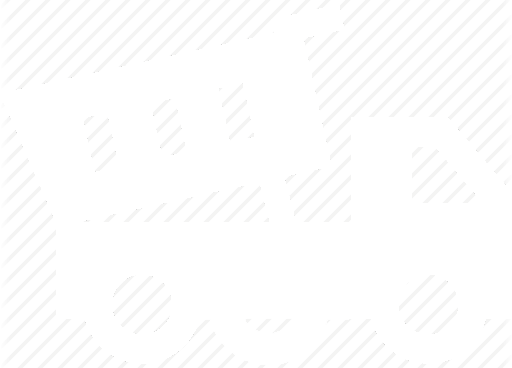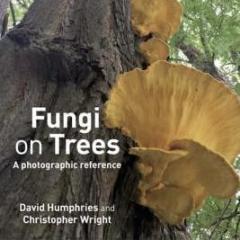Arbmatic
Member-
Posts
48 -
Joined
-
Last visited
Content Type
Profiles
Forums
Classifieds
Tip Site Directory
Blogs
Articles
News
Arborist Reviews
Arbtalk Knot Guide
Gallery
Store
Freelancers directory
Everything posted by Arbmatic
-
I sort of nicked some of these ideas from an old edition of the gadget show but thought you all might be interested with this kit I put together today ad played around with. Basically it is a pc and wireless router plugged into the 12v in a car and hidden under the passenger seat. The wireless router is conected to a dual function 3G/wireless receiver depending on what signal you can get, and the whole thing is controlled by a 12 inch touch screen or a 7 inch windows tablet that you can hide away as well. The pc has a GPS dongle so you know where the car is and there is also a screen projector that projects a display onto your wind screen. With the system you can call up google streetview and project the trees onto your windscreen so you know exactly which tree you are looking at on your GIS by looking out of the windscreen and matching the cg view with what is out there, it looks realy cool. But also you can use your car a geo reference point to your tablet while you are out and about. So if you cant get a good sat signal you can still get a good positioning. Not only that, you get unlimited disk space because you can send your data straight back to a pc. This is all a fraction of the cost of an expensive GPS system. Also been looking at qr coding assets including trees. Enjoy
-
I put up a posting about this a while ago and the first free training video has apparently just gone up follow the link below. They are free but you will need a media program that plays MP4, there are plenty on free downloads though if you don't have one let me know. Looked at the video briefly and it looks pretty cool. I love the software they have put it togther with still don't know excatly what they used. I will post back on here if any others go up soon. Cloud1 - How Big Enjoy
-
I know this is going to sound bizzare but they sell them at Aldi for less than £30! So along with your cheap strong larger and knockwurst you can now buy high-tech equipment! They also had arealy good usb drawing tablet for less than £20. Has the world gone mad.
-
I have noticed a number of postings looking for ways to dispose of chip, etc. This link is for what used to be the composting association. AfOR There is a Directory drop down that brings up processors of different capacity on a map. This should give you so clues as to where to go. Enjoy
-
My kids and their friends like angry birds but I have yet to be convinced.
-
Just been road testing some more and a few others I have liked for a while. These are all android, I'm afraid. Just thought I should explain I like the functionality of the iPad but the grim reality is that information sharing between apps is very poor on the iPad, this means that all apps effectively have to be stand-alone. No app however good will do all you want it to so info sharing is very important. Having said that I have a very open mind so by all means add your own iPad apps to this thread. Astro (File Management Software) has good functionality and makes sence of the file environment Android VNC (Network Software) Allows you to network with other mobile devices, there is an iPhone version of VNC CEM (Magnetic Field Analyser) Measures the magnetic field around your phone can be used as a simple metal detector Clinometer (measures vertical angle and doubles as a spirit level) You can estimate tree height with this one. Surveying Calculator (Trigonomtery Calculator) Does the maths on angles and elevations Text Edit (Text Editor) Writes text files, why is this one good? Well text files can be read on any device, and by any software, one of the few universal standards Enjoy
-
Well it looks like you've started using them alreardy. Even if it aint broke, you still had to consider if it was broken or not in the first place.
-
I was sent the e-mail below this morning, have seen one of the videos and is only an explaination of how Cloud1 works, but it may be worth dipping back to see who they get to do guest videos or what material they put out there. Would be good if they got Jerremy Barrel to put his talk on risk up there. Good marketing tool though, will try and find out how they put the videos together. Dear Cloud1 Customer You may be aware that we have started putting on-line tutorials onto our web site. Some of these will be about how to use our products others will be about more general areas of interest that can be automated or recorded by Cloud1. We plan to put two new videos up every week so keep coming back. As part of this process we are putting together a program of guest videos highlighting the work of well known experts in your field. Visit Cloud1 - How Big Regards John Roberts Sales Executive [email protected] ++44 (0) 7501853219
-
1. Avoid repetition: Anything that is repeated on a computer can be automated. But this statement goes further look at your travel and your business processes. Often if it is repeated it can be doubled up. It is all about organisation. 2. Don't over elaborate: Often you can be convinced that over complicated systems and equipment are best. Decide what you require and make sure you get that. 3. Cost vs Quality: If you need quality then make sure it is worth it. If it costs an arm and a leg make sure it is quality. 4. Help me: Don't be afraid to ask for help and advice, and remember to listen and write it down. 5. There is always a deal to be done: Always ask for more if you need more and to pay less if you want to pay less. 6. Overall cost: When you buy something it is not just the up-front cost you have to pay. What are the running costs, will it meet your needs in the future, what is the replacement costs, what are the support and training costs. 7. Organisation: The quicker you finish things, the quicker you can invoice, and the quicker you can move on to the next job. 8. Break up your day: If you do the same task for hours on end you will get tired and bored, look at all your tasks and break up your day to fit them in. 9. Be reflective: Look back on each day and think 'How Could I have Worked Smarter!. 10. Communicate: Communication will bring you education, knowledge, contracts, contacts and feedback.
-
OK so due to people being on sick leave (nothing to do with the weather you understand) I was on the help desk this afternoon. Always the best way to do it, quiet on a Sunday and I get two days off as compensation. I'm sat there contemplating the "Working Smarter" statement from our dar friend in the US and I come up with this. I now have a virtual server on my old computer, so what can I do with it. This is what I came up with. I can now send information from my Android phone (could use a tablet or an iPad though) which my GIS will read and turn into a report ready for my customer, it can then send me back the fie if I wish and I print it in the car or I could pick it up when I gat back. So why would I do it this way. Well the processor on my Android Tablet is frankly rubbish in comparison to even my old pc. However I can't carry my pc around with me doing surveys. So I now have the ease of my light weight tablet and the power of my pc now that does seem 'Smarter' to me. However the serious side is that I could mix the report with an invoice and maybe save a week on payment time, this gets me a bit more on my productivity and my bonus goes up. RESULT! Also it looks cool to the customer. Enjoy
-
Another tech based entry. I have just figured out how to turn my cheapo GIS system and an old computer running XP into a vertual mapping server. OK what on earth does this mean and why would it merit a posting when 'Strictly' has only just finished the X-Factor is still on. Well one and all, what it means is that if you are out and about doing work you can post an entry into the server file and everyone who is logged into that file can see what you have posted, a bit like if you put a posting on arbtalk. So 'like big brother' I can see exactly who has surveyed which tree and what they thought about it in real time, and they can book in the work into a diary in real time from where they are. Not only that but you can add in photos, work requisition forms, just about anything. Best bit is that you dont have to pay for hosting and it can be made secure, this sort of thing would usually cost you thousands in software and running costs. The system I envisage would cost about £250 plus your mobile and internet connection costs but you could also store and cache info. Most of the mapping, data sharing, etc would be free! Now here is the best bit. You could quite easily set up a data system based on a text input files so that you can survey from your iPad or Android device without the need for separate software, infact any system that can read and write text files. The virtual server just decodes the info. Am I mad, may be I am, but I think this is the Dogs Bits Enjoy
-
There is another one called Darwina thats Windows software that does.plant idents. based on neural networks. The two. together areawesome.
-
Some of my favourite apps for windows and android many of which are free or cheap. Why not add your own. AndroSensor (Android 2.1 and higher Free at Android Market) All the sensor info off your phone Cloud1 (Windows Free Demo at http://www.how-big.co.uk/home/Cloud1Demo.zip?attredirects=0&d=1 ) Databases, GIS and Surveys gMapMaker (Windows Free Demo Version at MGMaps :: View topic - gMapMaker - Map Tile Downloader for Windows) file caching system for maps GPSEssential (Android 2.1 and higher Free at Android Market) Realy cool GPS tools. iGeology (Android 2.1 and higher Free at Android Market) The British Geological Survey Online, find out where the subsidence areas are or what the soil type is likely to be. LandIS (detectiontest) OK it's a web based tool but it is just so good. Maverick (Android 2.1 and higher Free at Android Market) Another goog GPS tool, has loads of maps. Plant Base Online (Android 2.1 and higher Free at Android Market) Just about ever plant you can imaging. Sun Surveyor Lite (Android 2.1 and higher Free at Android Market) Find out the track of the sun across a garden. Helps with locating shade tollerant plants. Survey Demo (Android 2.1 and higher Free at Android Market) THe only 2.1 app that reliably allows you to access google street view on a phone. Vibrometer (Android 2.1 and higher Free at Android Market) Turn your phone into a basic tomograph. realy good if combined with a sound analyser app.
-
Attached is a zipped form that I converted from an American form that was sent to me. It was in pounds and feet etc. It calculates spray rates tank mixes etc. I have only managed the one for flowables and other liquids at the moment but will get around to the ones for solids some time soon. Also if you think there is anything missing let me know. If you dont have Cloud1 you will need to get a copy of the free form viewer and compiler, it is a beta version at the moment so unfortunately you have to e-mail [email protected] to get a copy Enjoy Arbmatic Spray Rates.zip
-
I use it on windows. Started on XP and have migrated all the way up to Windows7
-
A promised, attached is a Cloud1 file. I thought on reflection a system folder would be best. You will need to unzip the folder first then, in Cloud1 goto Files; Import; Location Folder. then in the browser click on the 'System Map Files' Folder. Then in the second browser decide which Client you want to put this in. You can repeat this for any number of Clients. Then when you open up the Client Folder it will appear in the location drop down, if you want to load other maps just load the System Map Files by clicking on the Google Earth button before you choose any other location files. Enjoy System Map Files.zip
-
If you use Google Earth or Cloud1 this is a must have from MGMaps.Com You need to be attached to the web but it links to all the commonly available map formats, i.e Bing, Yahoo, Open Street Map and Google. I think there is an option available in Cloud1 for Australians to get NearMaps as well. And it's free! Unzip the file attached, double click on it and enjoy! If you use it remember to mention MGMaps and maybe e-mail them to tell them how brilliant they are. I will construct a Cloud1 form tonight when I have more time with a button on it to load the file. maps.zip
-
In this case it is more like Bill Gates. There were no problems when I had Windows Vista then quite a few when I changed to Windows7.
-
It's £200 and no annual license! It's very fexible, I have to use other systems working for others but I can download the map files and store them on Cloud1 as well, also I can put word docs, pdfs, photos etc in the same data folders. All neat and easy to find, you can share files over DropBox. I think the new form builder is the bit I like best. I think the down side is they don't have a user group yet so finding other Cloud1 users is hard, it would be good if they would set one up. Was very pleased to find this posting.
-
It's survey software but you can create your own forms with calculations in them so you can collect and database just about anything. It has input and output links to Google Earth so you can do tree surveys, but it also has a whole bag of other tools. You can even export your surveys to a smart phone or tablet.
-
I am a fellow Cloud1 user I have some forms/surveys I created with the form writer if you want to share.