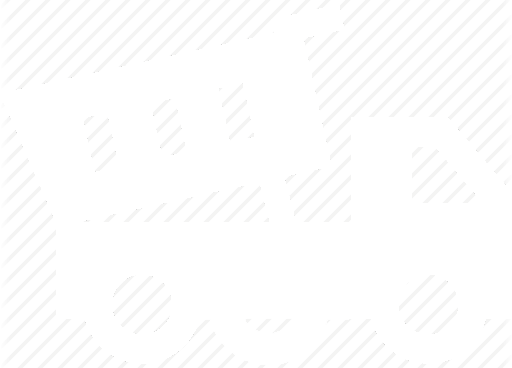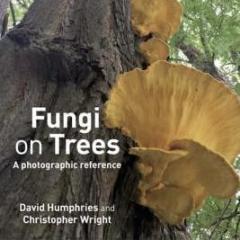Search the Community
Showing results for tags 'bitcoin crypto'.
-
Ok on the back of the crypto thread I'm going to outline how to buy your first bit of Bitcoin. But who wants 0.003 of a Bitcoin! So it will end with buying one of the up and coming coins But in Step 1 no money will be changing hands you'll be pleased to know. Ok first step is pretty easy - you're going to open a Bitcoin online wallet. Go to https://www.bitgo.com/ Hit log in. It then asks if you want to Sign Up - click that Select Personal and fill in the details In your inbox should now have a verification e-mail - click that and it takes you back to the login screen. Now login You need to add an extra layer of security - you will find security around crypto currency is almost tighter than your online banking! Download onto your phone (and another spare phone/partners phone) Google Authenticator App You now get a screen showing a scan code and beneath that is a numeric key - print this ket out - if you lost your phone it is this key that allows you back into your account Up to you but you could print more than 1 copy and hide it at your Gran's/dads etc DO NOT e-mail yourself the key - this is how people have got hacked - their e-mails get hacked first and then they look for the keys to allow them access. Tip - with these long keys copy and paste but look at the first two and last two digits as a double check you have pasted the complete code Open the Authenticator App (on your mobile)- hit the little + sign at the top - scan the square code The App will then label this as BitGo Use another phone to do this as well - now you have a backup phone in case you lose yours Now type the 6 digit pin number into the box, then hit SUBMIT Almost there - so now you download the keychain and other encrypted info that allows you to recover your wallet if you lose your phone or forget password. Up to you but maybe print this twice and put in x2 seperate safe places Ok you're done - first step completed. You now have a place to store Bitcoin. Login and logout a few times to make sure you know what's what. All the fiddly bits are in case the worst happens. Most of the time it is just like logging in and out of your bank account. Step 2 tomorrow...